Galaxy Microsystems Ltd.
You're currently on:
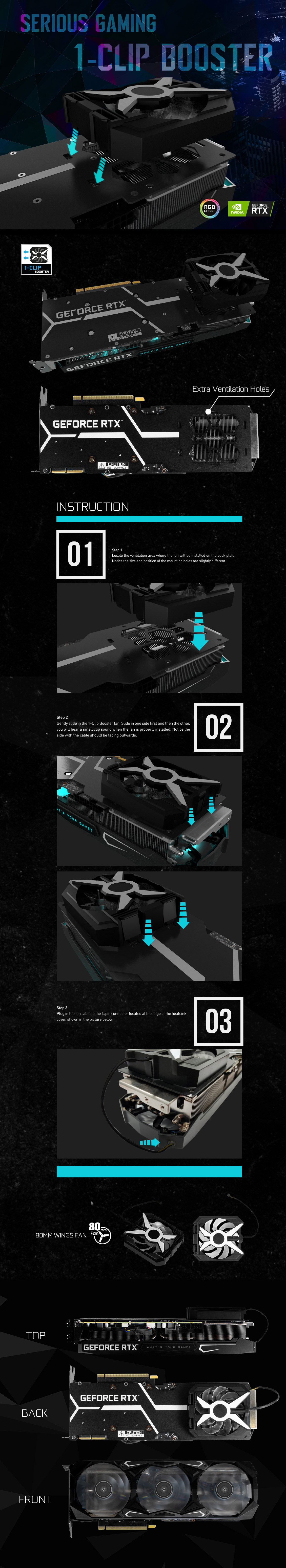
1-Clip Booster Installation Guide
Thank you for purchasing GeForce RTX 3000 SG series graphics card. Your card comes with an extra 1-Clip Booster fan to be installed on the back of the PCB, creating a push-pull effect for enhanced cooling performance. To install, please follow below instructions.
Clip on fan is 22mm X 98mm in height and length and is 192mm away measured from the graphics card bracket, please check your motherboard for compatibility before installation
Step 1
Locate the ventilation area where the fan will be installed on the back plate. Notice the size and position of the mounting holes are slightly different.
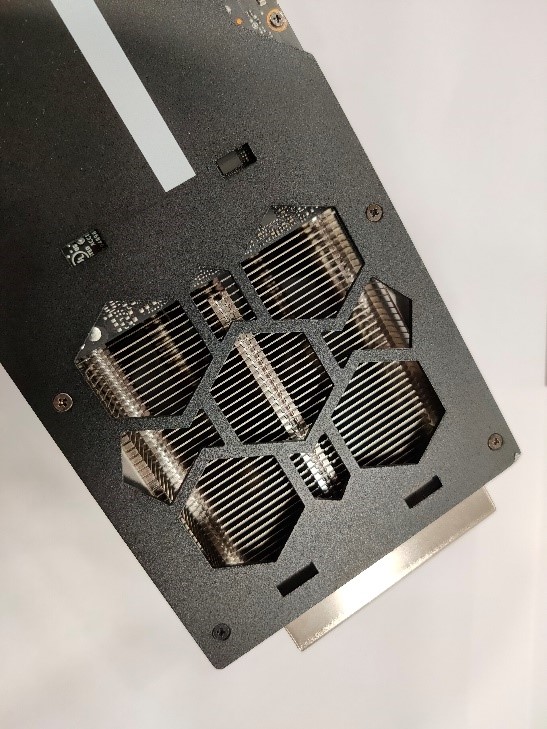
Step 2
Gently slide in the 1-Clip Booster fan. Slide in one side first and then the other, you will hear a small clip sound when the fan is properly installed. Notice the side with the cable should be facing outwards.

Step 3
Plug in the fan cable to the 4-pin connector located at the edge of the heatsink cover, shown in the picture below.

To uninstall, simply reverse the directions listed above.