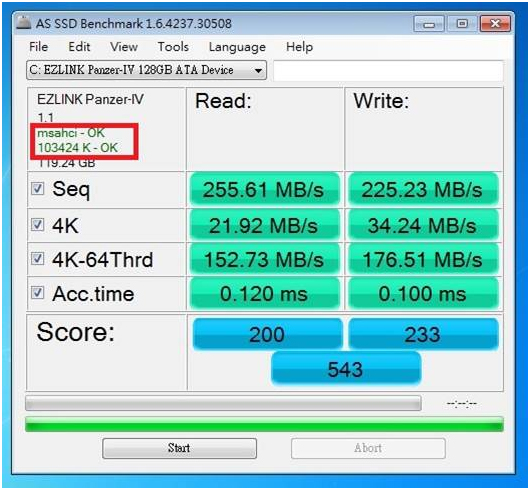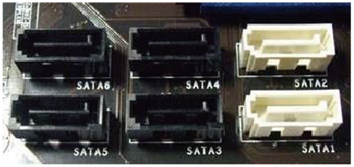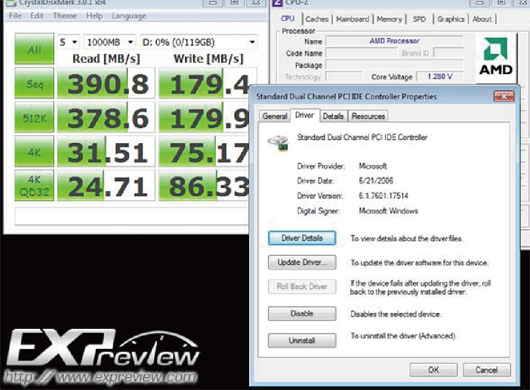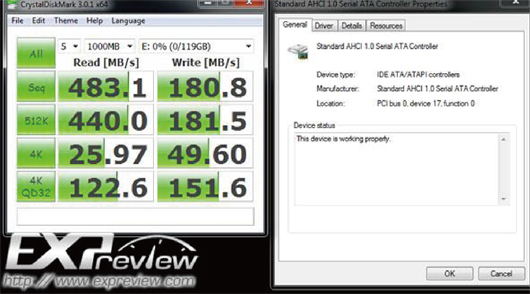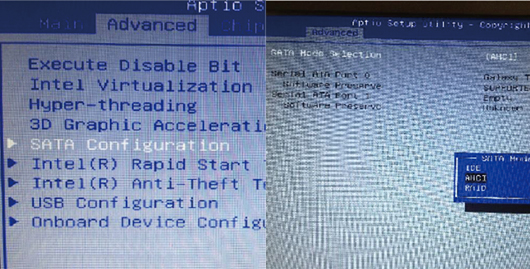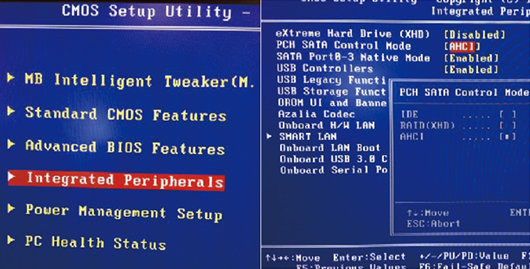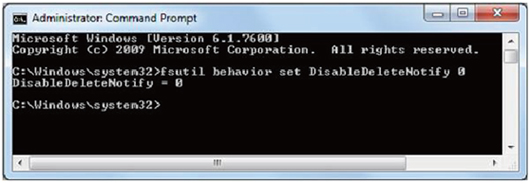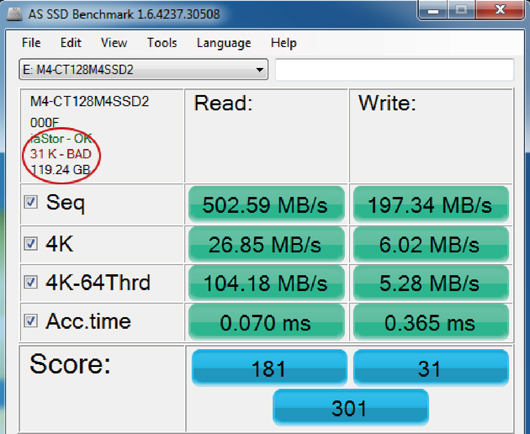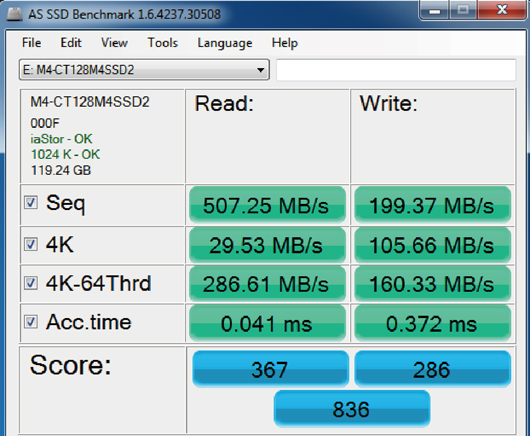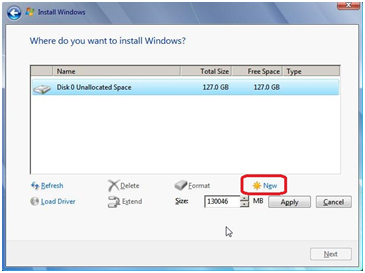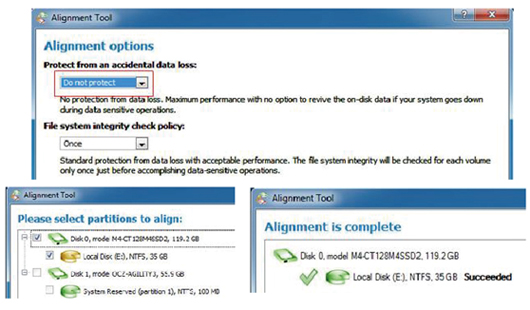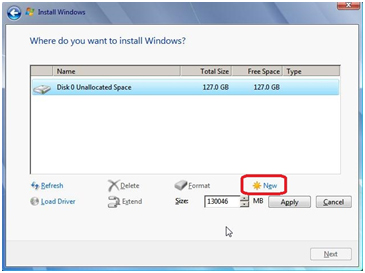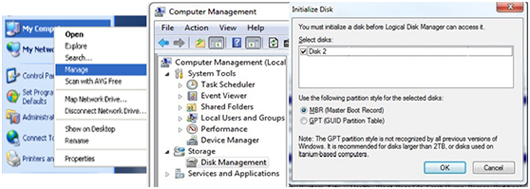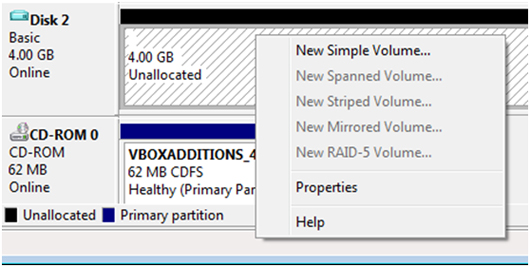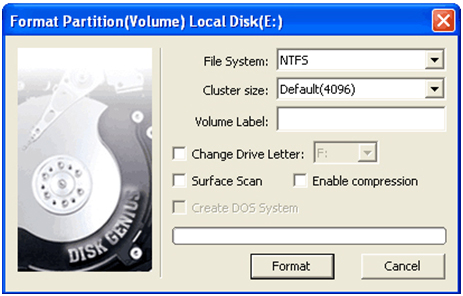Galaxy Microsystems Ltd.
You're currently on:

SSD Support
Further information
FREQUENCY ASKED QUESTIONS
Q:What causes SSD undetected?
A:There may be several reasons: Unstable Power Supply, bad motherboard SATA port contact, SATA data cable damaged, or when using a voltage causes damage to the components.
Q:New SSD need or do not need formatted before use?What format is better?
A:New SSD units are required to format so it can be written and read data. In the Windows operating system it is recommended to use NTFS format.
Q:Parameters that affect the speed of SSD?
A:Currently there are; Has motherboard enable AHCI mode or not? Whether 4K aligned to the SSD partition. In addition, SSD using what format (Fat32, NTFS) will affect the performance.
Q:Can’t format SSD?
A:You cannot format SSD in following circumstances: Under Windows PE cannot format, particles fault cannot be formatted. Partition formatted with Windows system built-in tools or DiskGenius software are recommended.
Q:How to 4K aligned to the partition?
A:Use Windows 7/8 disk management tool to partition will automatically 4K aligned;
Or use DiskGenius partition software, when creating a new partition check the "align to the following integer multiple of the number of magnetic domain", and then select the "magnetic number of areas" 2048.Q:How to determine whether SSD work in AHCI mode and 4K partition alignment?
A:You can use AS SSD Benchmark to check it。After opening the software, on the left top of the window shows the information hard drive, it has two states: BAD or OK. The first line indicates is the hard drive mode, the second line shows 4K aligned.
Q:Why AHCI mode is enabled and has 4K-aligned, but still feel SSD write speed is slow?
A:Please make sure your motherboard has SATA3? If connected SSD to SATA2 port, the speed will limited to SATA2 standard so the read and writer speed will slower.
Q:After installing the system, why change to AHCI mode in BIOS will appear blue screen?
A:Because at this time SSD working under IDE mode. If enable AHCI mode in BIOS,the system cannot find the AHCI driver, thus resulting in a system crash blue screen. Please download and install the official motherboard manufacturers AHCI driver, then turn AHCI mode can be solved. Recommend prior to enable AHCI mode in BIOS can save unnecessary trouble.
Q:Whether the user should always use the system disk defrag tools to keep the SSD in the best condition?
A:SSD does not need to use Disk Defragmenter. Windows's Disk Defragmenter is designed to solve mechanical hard disk seek time issue, so no effect on the SSD. If you regularly use Disk Defragmenter, it will cause some degree of wear and tear on flash memory particles, thus shortening the life of the SSD.
Q:Use SSD period of time, whether there will be performance degradation?
A:Early SSD doesn’t contain TRIM function,After a period of time there will be performance degradation。TRIM garbage collection function can effectively organize information into a continuous space, remove the invalid data to free up space, this helps to read and write new data more efficient. Thereby ensuring relatively better state
Q:How to determine whether SSD supports TRIM function?
A:Use CrystalDiskInfo to check. If support TRIM function, so graphics color is black, and vice versa grayed.
Q:Test software will do damage to the SSD?
A:Because test software will read and write SSD frequently, it may cause certain damage to the flash memory particles. Regularly use this type of test software will shorten the life of the SSD. It is not recommended to be tested regularly for SSD.
Q:How can the SSD be used in a RAID 0 configuration? If I use two of the same model SSDs in a RAID 0, will the performance be increased?
A:To set up a RAID 0 SSD, configure the RAID 0 settings on a motherboard that supports Raid 0, and connect to the port two identical SSDs. Refer to the detailed settings of the motherboard manual for more information. In theory, a RAID 0 SSD configuration will increase performance to about twice that of a single SSD.