Galaxy Microsystems Ltd.
You're currently on:
1-Click Sync Quick User Guide
For selected models of GeForce RTX 3000 EX / SG series graphics cards, they are equipped with a new technology called 1-Click Sync. With 1-Click Sync, not only you could adjust the RGB effects of your graphics card via Xtreme Tuner, but also synchronize the RGB effects with the rest of your system. By default, the RGB effects of your graphics card is controlled by using Xtreme Tuner software. If you want to switch the control to other RGB control systems, for example the RGB control system of your motherboard or other system peripherals, follow below steps.
Step 1: Locate the 5-pin external RGB connector of your graphics card. For SG series it is located at the top edge of the heatsink cover. For EX series it is located next to the PCI-E power connectors.
 (^SG Series)
(^SG Series)
Step 2: Plug in the bundled synchronization cable to the 5-pin external RGB connector
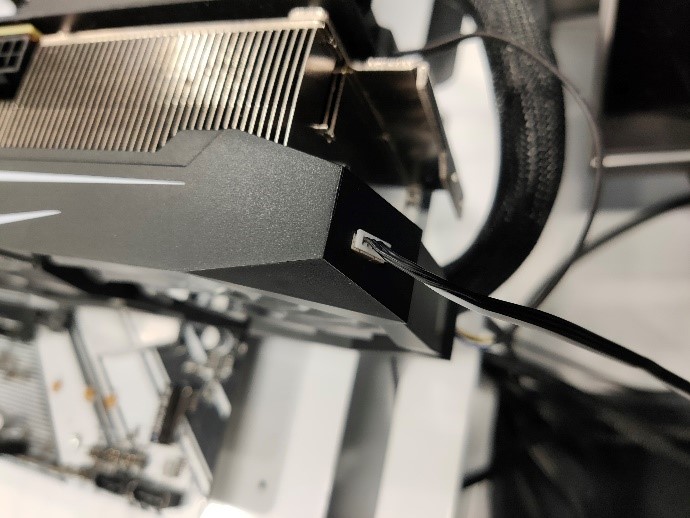
Step 3: Plug in the 4-pin 12V RGB connector to the corresponding connector of your motherboard or external RGB control system. Make sure the 4-pins (+12V/G/R/B) are plugged in the correct direction. The white-colored cable indicates the +12V side.
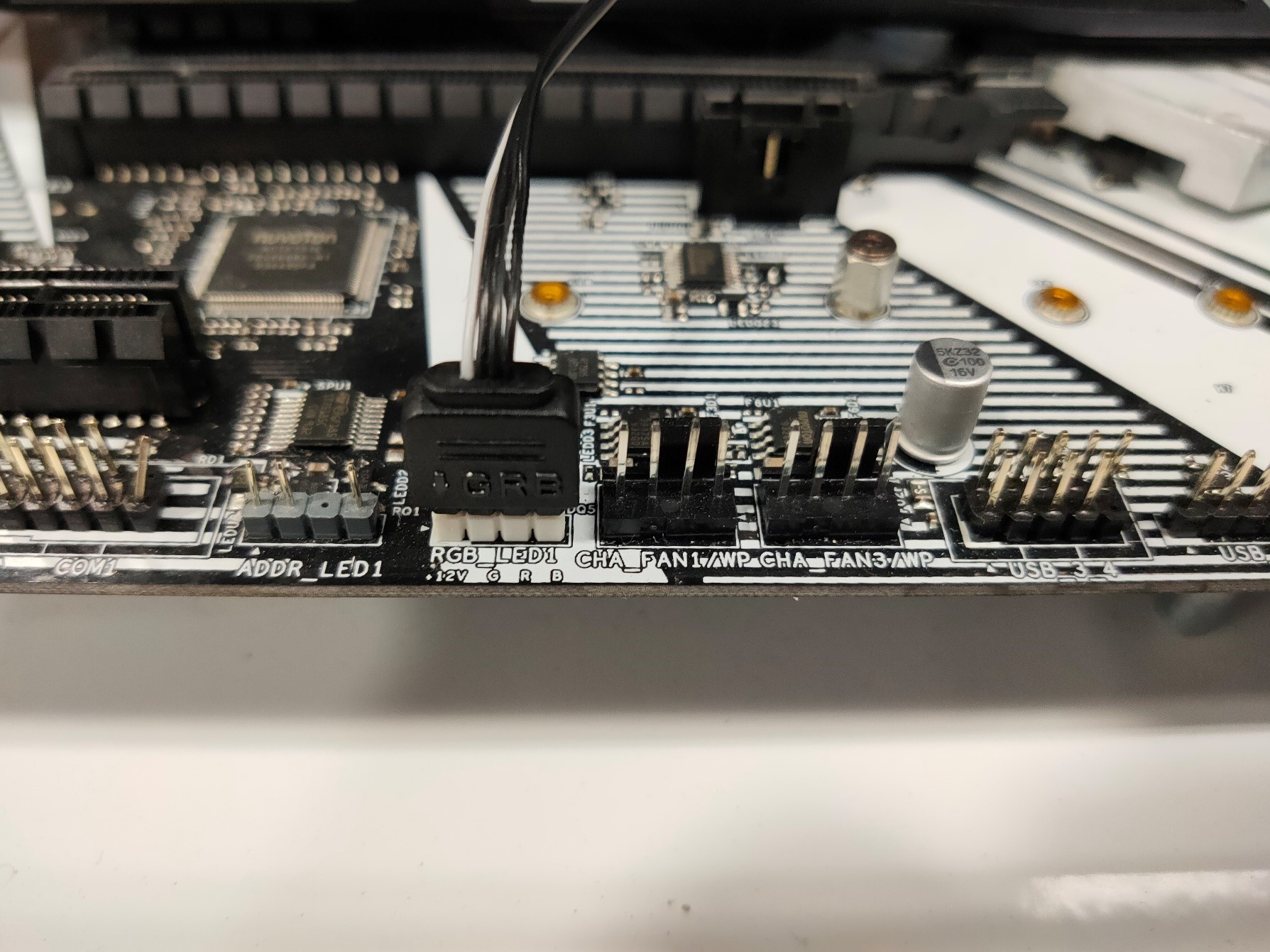
Step 4: When you have plugged in the cable, the graphics card automatically switches RGB control to external system. To switch back the control to Xtreme Tuner without unplugging the cable, simply click the MBSYNC icon in Xtreme Tuner.
